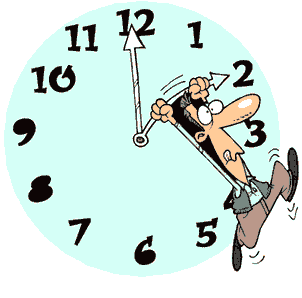
As you’re changing the clocks around your home this Saturday night or Sunday morning, don’t forget about the clock on your water softener. Your softener should always read the current time of day, NOT the regeneration time. This is very important so that your softener knows when to regenerate.
For any brand water softener, the instructions for how to change the time of day will be in your owner’s manual. Because our company installs the Fleck brand, we have provided you with instructions below.
How to adjust the time of day on your Fleck water softener:
These directions work for all non-digital models of the Fleck brand water softener. On these softeners, the Time of Day is shown on a dial on the softener head. To adjust the time, press the red button on the left side of the softener head, while the button is pressed down the time dial will spin. (These directions are also typically printed on the lower left corner of the softener head.)
If you have any trouble adjusting the time of day on your water softener, please feel free to call our office staff for assistance: 952-929-0422
